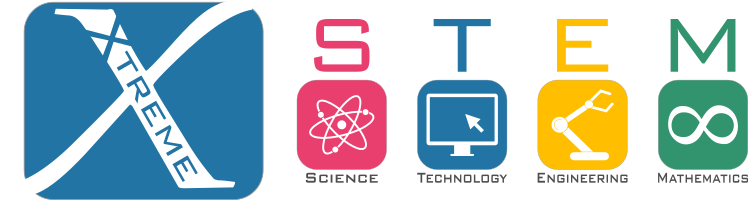

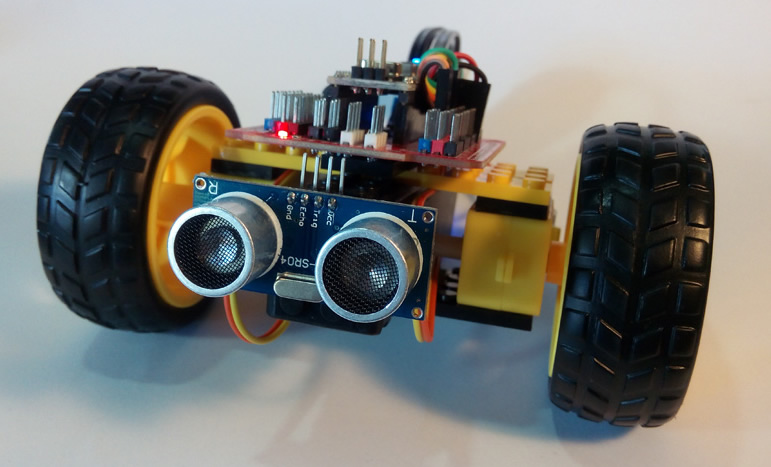
DashBot is a cool and amazing dual drive robot that is compatible with Lego.
He is
smarter, tougher, and even more incredible than CricketBot.
You can add extra RoboBloX to give DashBot extra skills and abilities.
DashBot is a fast little Dual Drive robot. You can add extra RoboBloX to give DashBot extra skills and abilities.
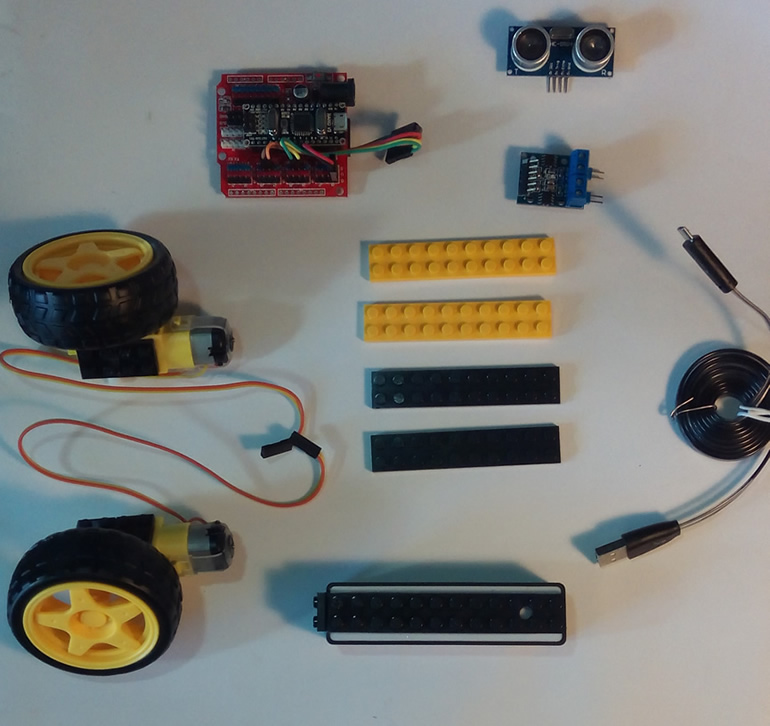
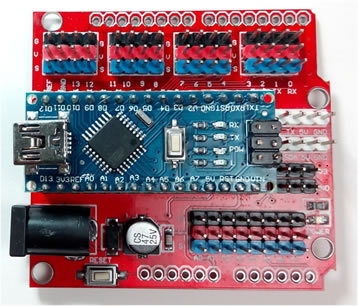 BrainBlock
BrainBlock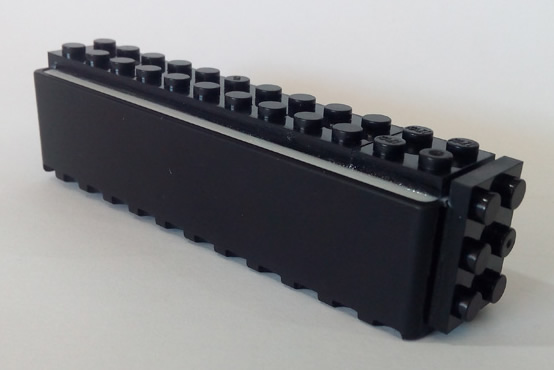 PowerBlock
PowerBlock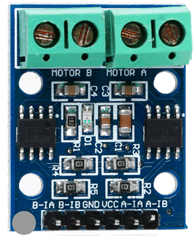 DriverBlock (Plus Cable)
DriverBlock (Plus Cable)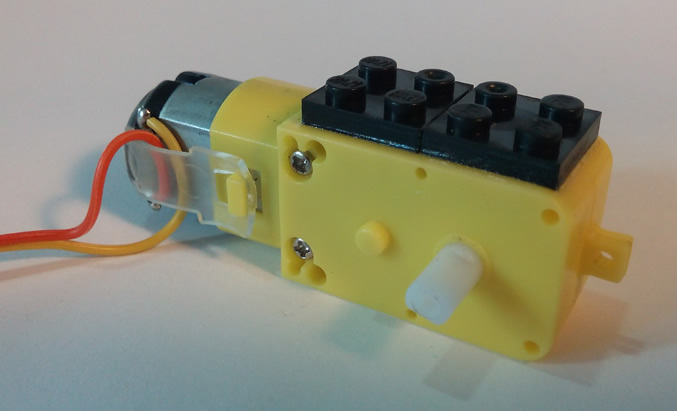 GoBlocks
GoBlocks BatBlock (Plus Cable)
BatBlock (Plus Cable)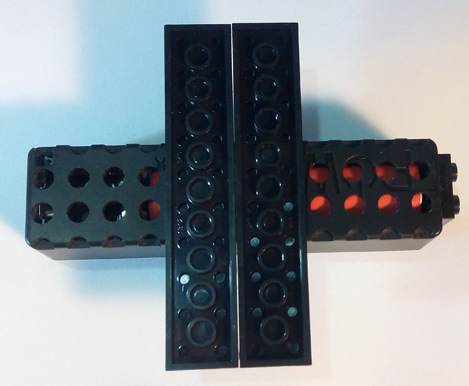
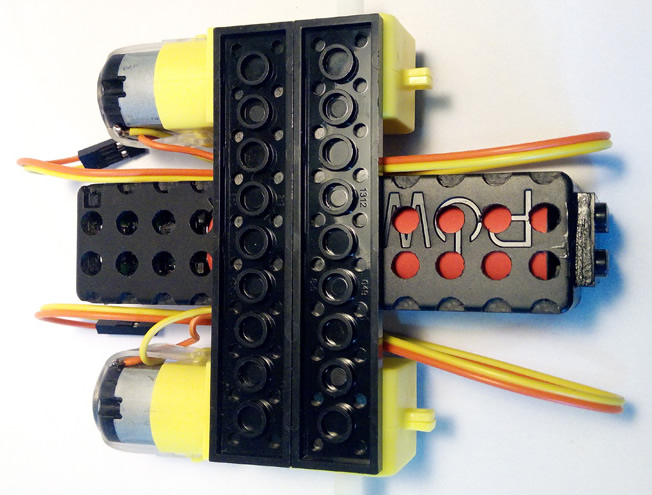

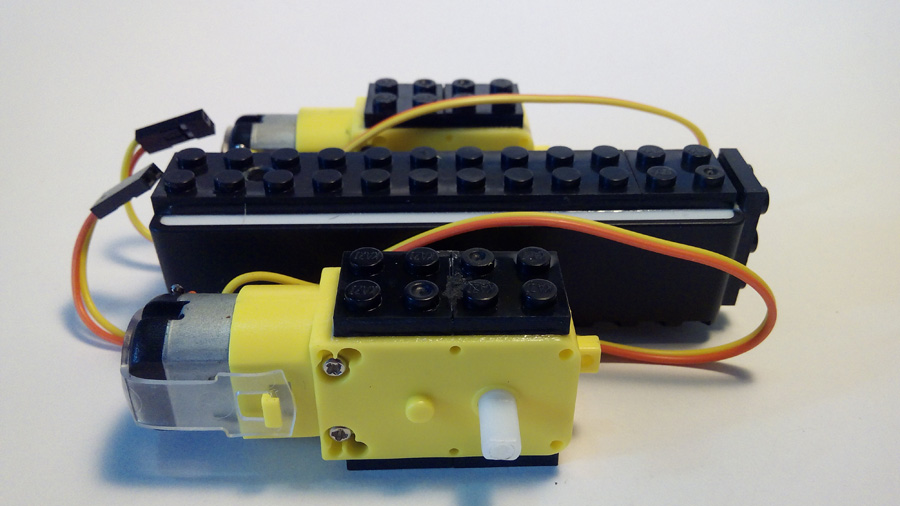
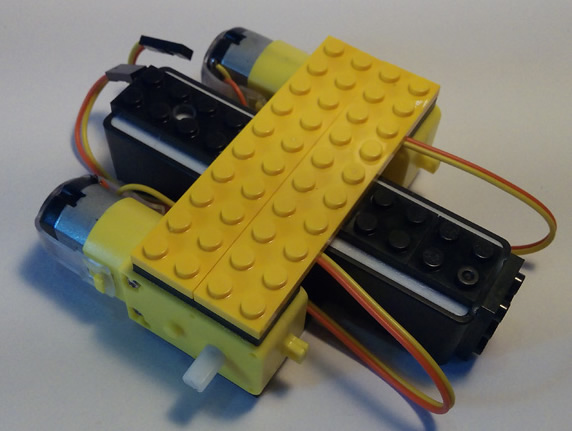
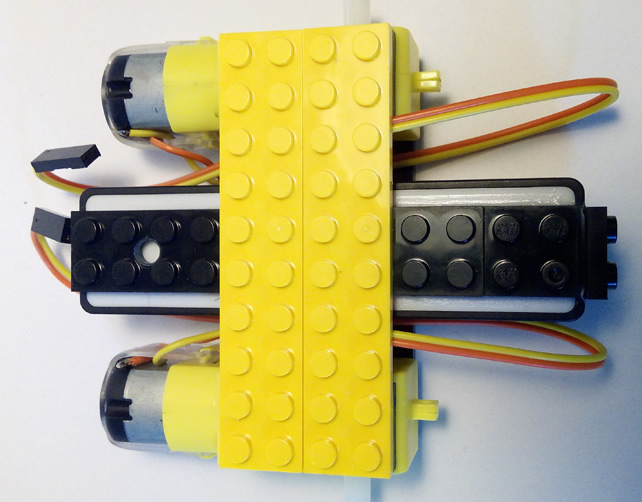
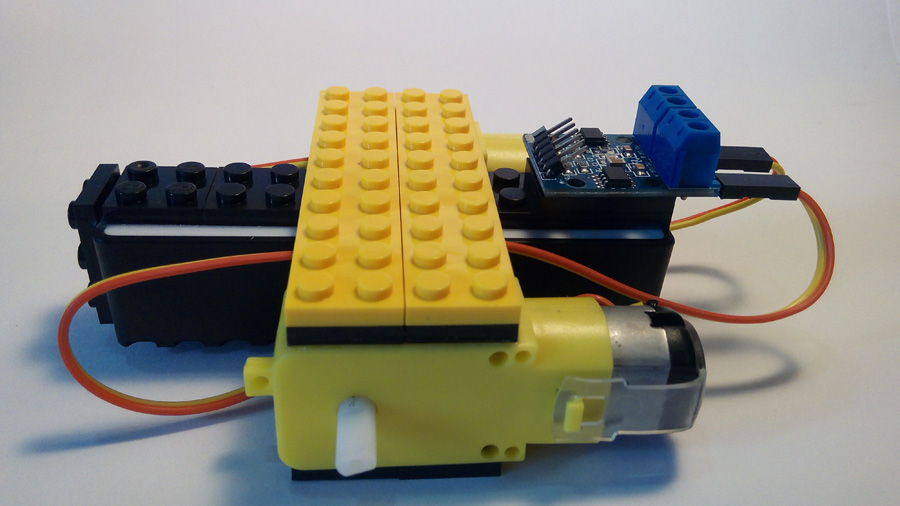
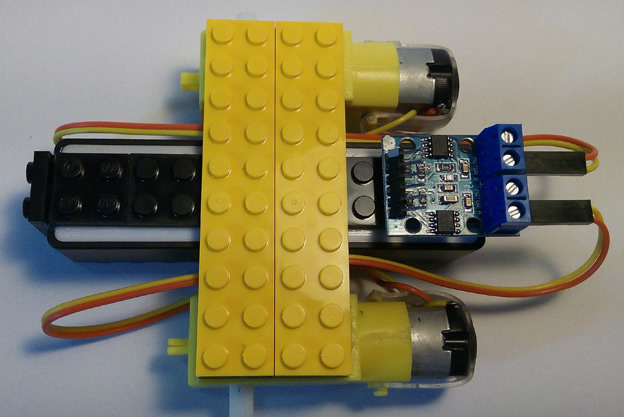
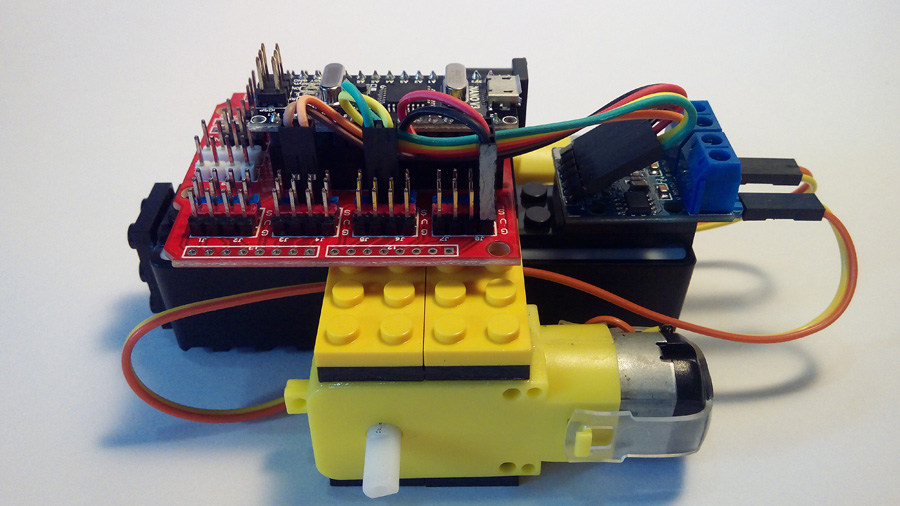
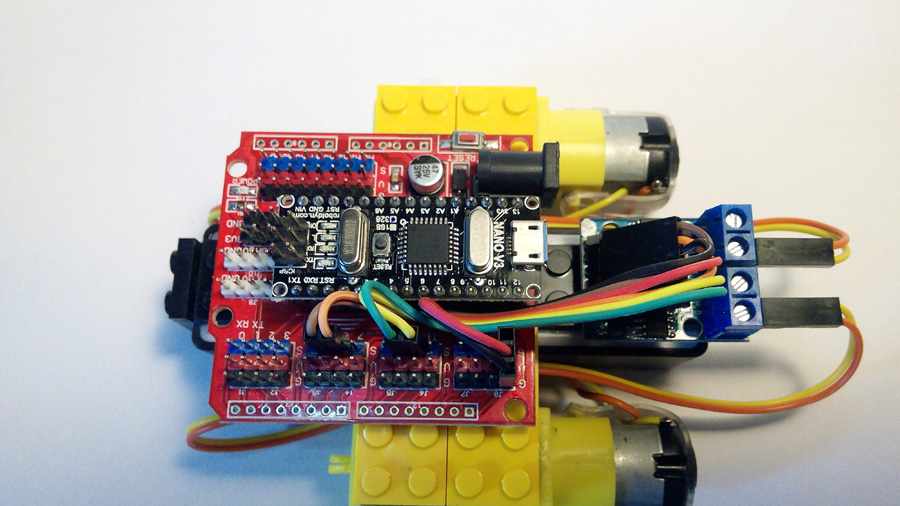
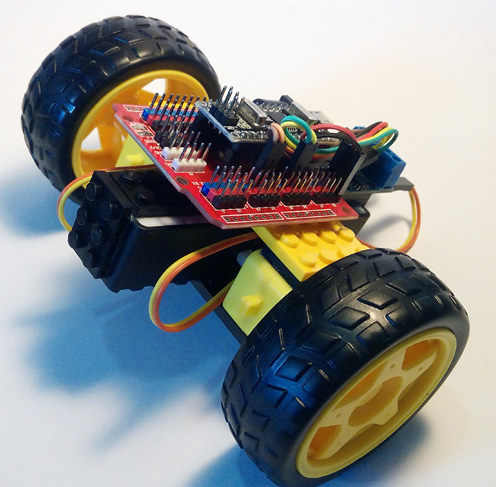
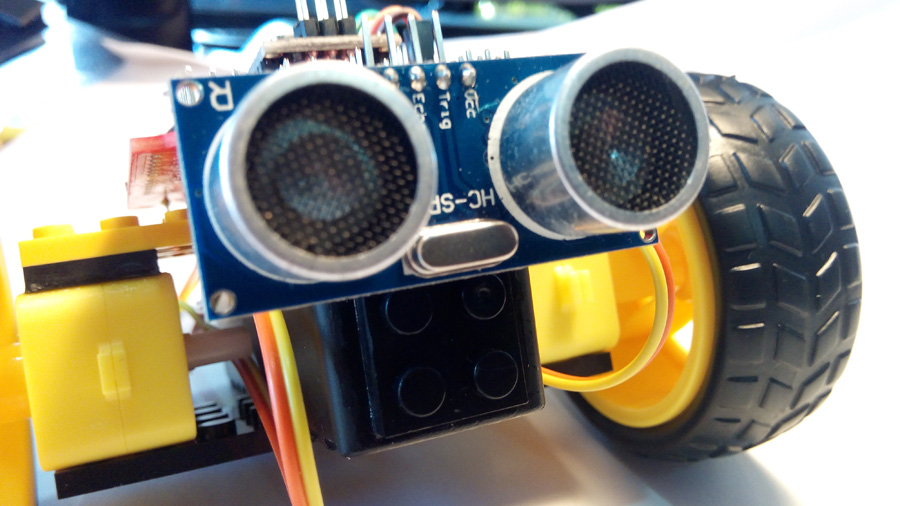
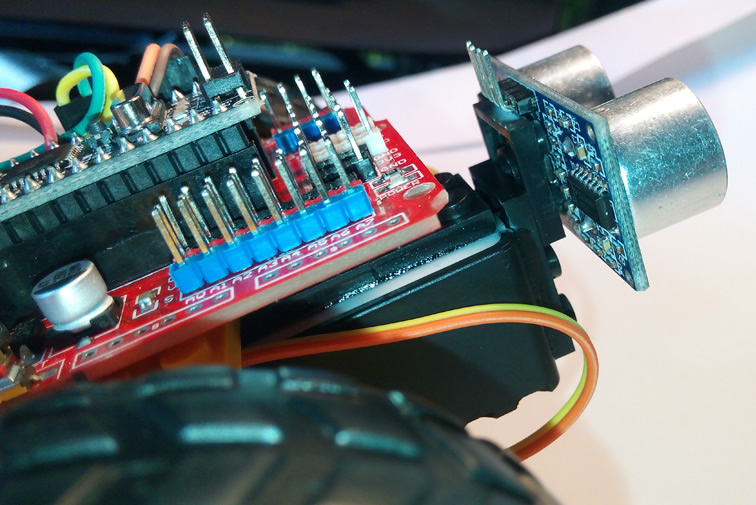
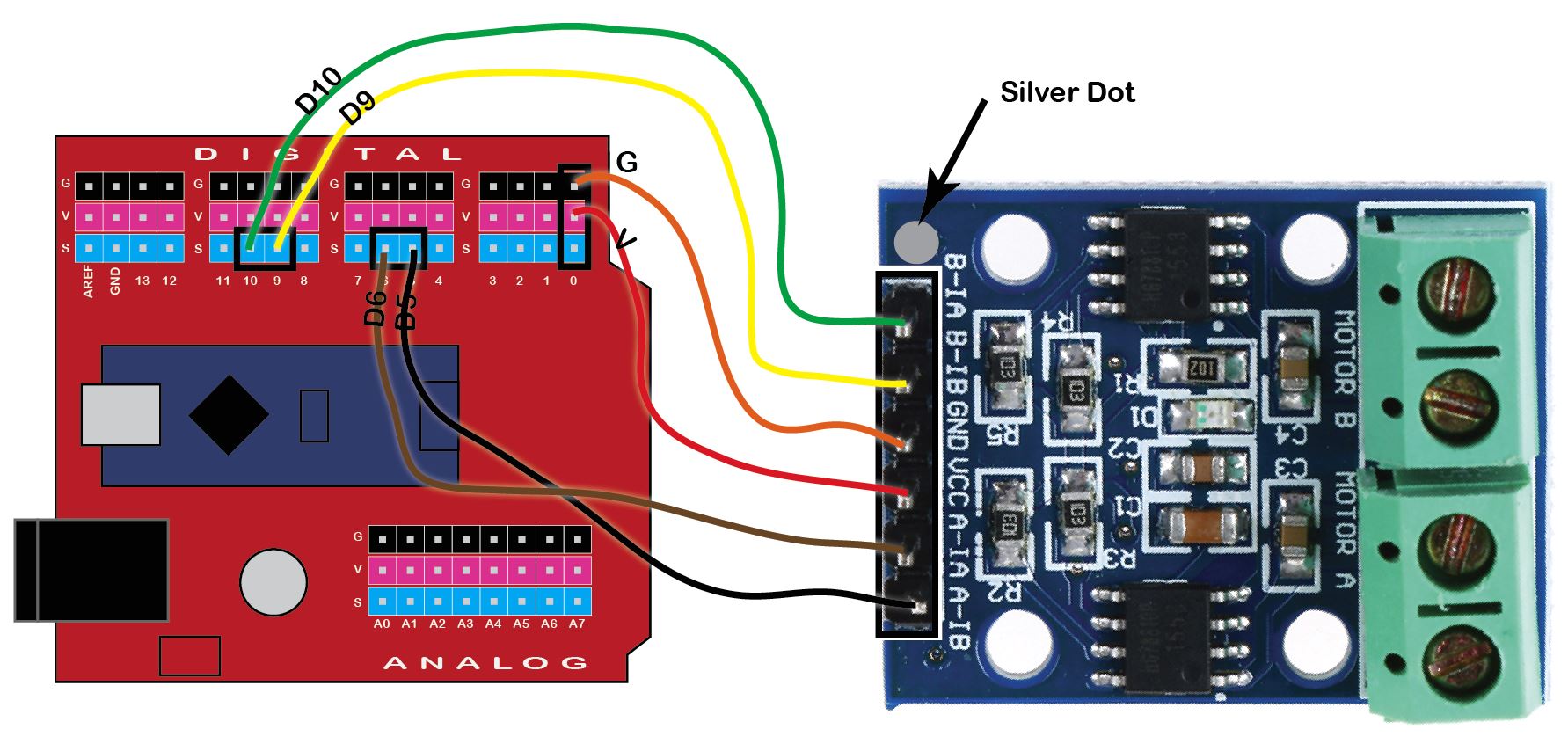
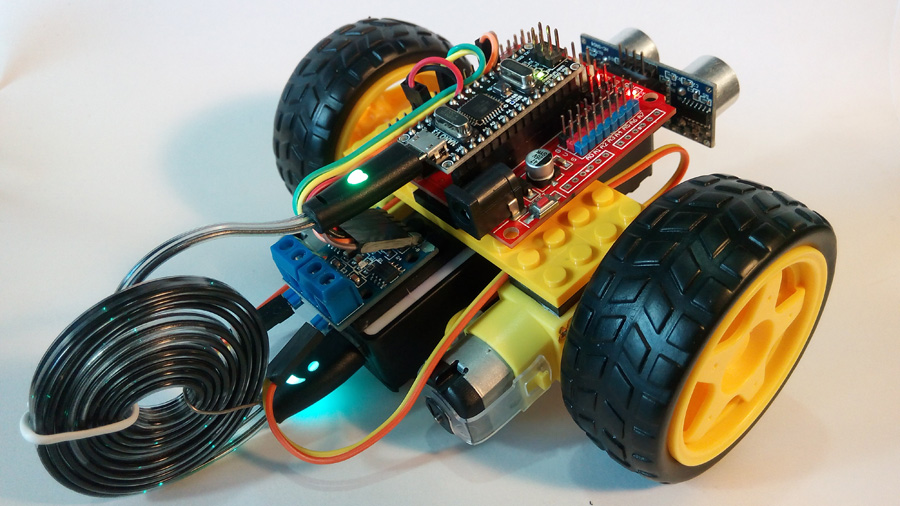
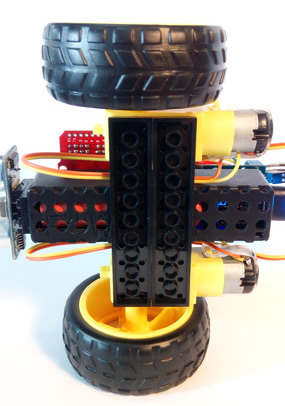
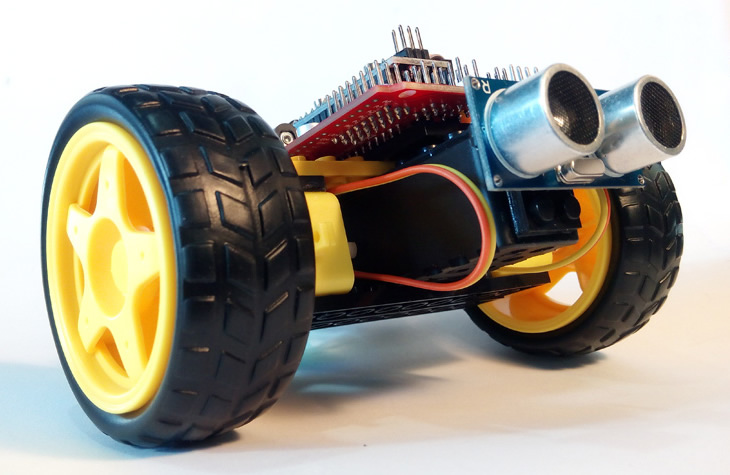
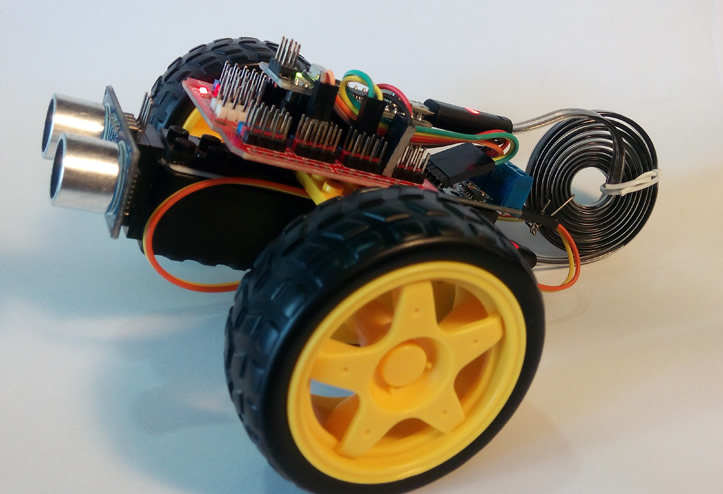
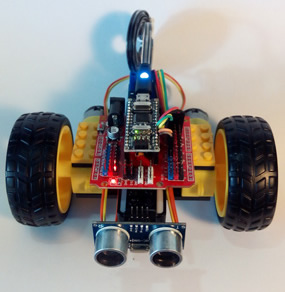

You are ready for the
Most Blocks can be connected to any pin,
this just helps plan out the use of each pin.
This helps avoid moving all your wires when you add a new block
| Pin | Block | Detail |
|---|---|---|
| 0 | USB RX | |
| 1 | USB TX | |
| 2 | BatBlock | Echo |
| 3 | BatBlock | Trig |
| 4 | DriverBlock | Left Motor |
| 5 | DriverBlock | Left Motor |
| 6 | DriverBlock | Right Motor |
| 7 | DriverBlock | Right Motor |
| 8 | FaceBlock | CS |
| 9 | BeepBlock | |
| 10 | MemoryBlock | CS |
| 11 | MemoryBlock | MISO |
| 12 | FaceBlock | DIN |
| 13 | FaceBlock | CLK |
| Pin | Block | Use |
|---|---|---|
| A0 | EyeBlock | Left |
| A1 | EyeBlock | Right |
| A2 | EarBlock | |
| A3 | BlinkBlock | |
| A4 | ButtonBlock | I2C SDA |
| A5 | I2C SCL | |
| A6 | LineBlock | Left |
| A7 | LineBlock | Right |