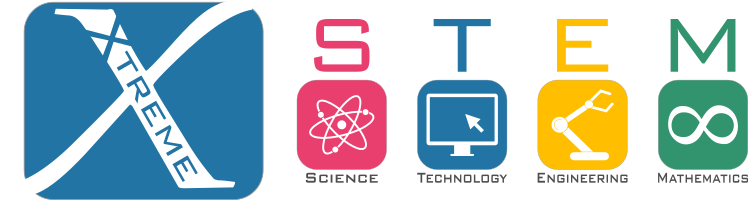

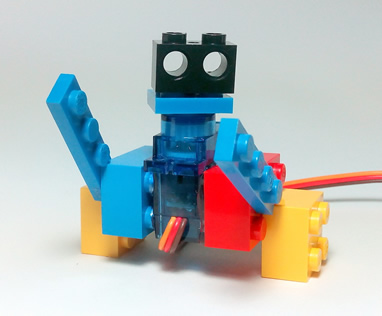
This is not your ordinary Lego Robotics class – students will not just put existing robotic Lego together, rather they will get a chance to learn about robotics at a much deeper level by actually making each robotic part from scratch.
Students will keep everything they make!
Students will learn hands-on skills as they drill holes in plastic blocks, glue electronic components into them, and build their very own RoboBloX!
Students will learn problem-solving and coding skills as they bring their new robot to life and teach them how to accomplish their mission.
See what students will be up to this term.
Robotics teaches
Science, Technology, Engineering, Art, and Mathematics (STEAM) all together in a synergetic combination. 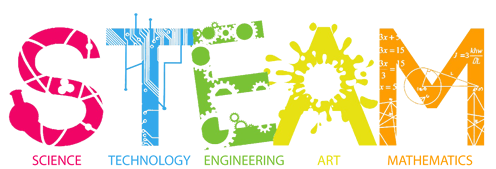
It is like taking five classes in one!

Students will bring their robots to life by building and then incorporating
RoboBloX into their design.
Students will learn to program their robot on their own laptop using a visual drag-and-drop programing language based on Scratch by MIT, called mBlock.

 No prior experience required.
No prior experience required.
We offer Junior and Senior classes to suit all abilities.
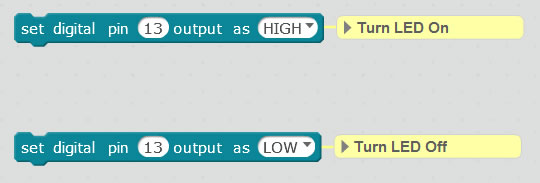
Register Now!
 You always learn more when you do it yourself!
You always learn more when you do it yourself!
Lego has been involved in robotics for years (Lego Mindstorm) - But not like this!
To learn more, go deeper, and even save money we will be making our own specialized RoboBloX that are compatible with Lego, but at a fraction of the cost!
Students will build, program and keep a number of RoboBloX each term.
The plastic bricks and electronics required to make each RoboBloX are provided so you don't need to drill or glue your own personal Lego.
Check out a list of all the RoboBloX
After creating a RoboBlock students will learn how it works by using it in a robotic project. Students will learn to program their robot to use the new RoboBlock. Projects will be built out of regular Lego. Students are encouraged to bring their own Lego if possible, so they can keep their creations. Lego will be available to borrow during the class (but must be returned at the end of each class).
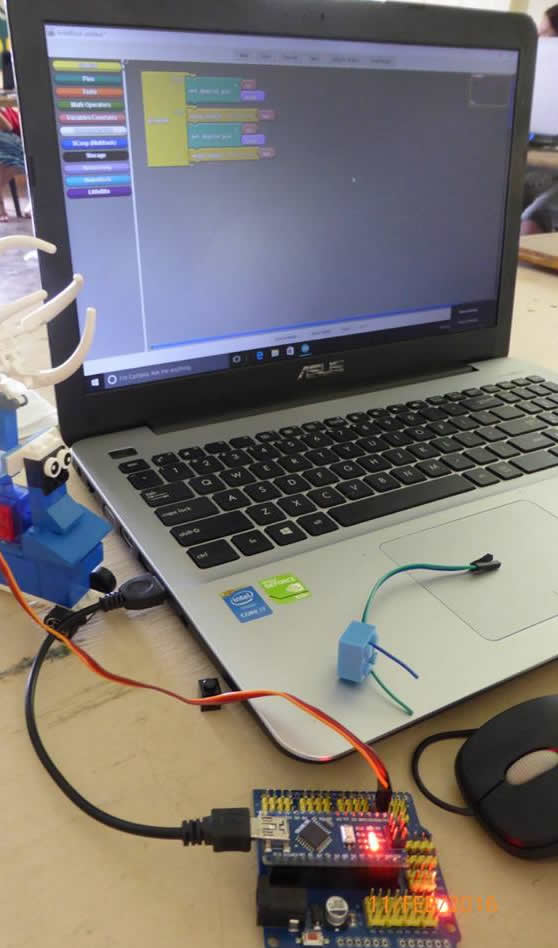
![]() Laptop - Mac or Windows or Linux - iPads won't work
Laptop - Mac or Windows or Linux - iPads won't work
Limited laptops will be available to borrow.
Nothing fancy is needed, any laptop new or even very old will work.
![]() mBlock - All students should download and install mBlock before class.
mBlock - All students should download and install mBlock before class.
Downloading and installing from here: mBlock Download
![]() Starter Kit - New students may choose to borrow (free)
Starter Kit - New students may choose to borrow (free)
or purchase a starter kit which includes the basic components used in many of our projects.
We provide special pricing should you choose to purchase the kit.
![]() Previous Parts & RoboBloX - If you are a returning student please bring all your parts and projects from previous terms.
Previous Parts & RoboBloX - If you are a returning student please bring all your parts and projects from previous terms.
![]() Lego (Optional) - If you have Lego you can bring some of it if you want to.
Lego (Optional) - If you have Lego you can bring some of it if you want to.
Lego will be provided in class, but must be returned at the end of each class.
Any and all kinds (Regular, Technics, Mindstorm, etc)
Students will build and keep a number of RoboBloX and projects each term.
The cost of all the parts is covered by the materials fee, no need to buy anything more.
Only $35/week!
8 Week Course
| Pricing | Weeks | Price | Total |
|---|---|---|---|
| Tuition | 8 | $30 | $240 |
| Materials | 8 | $5 | $40 |
| Term Total | $280 | ||
10% Family Discount for families with 2+ kids
| Payment | Due Date | Total Due |
|---|
| #1 | Start of Term | $140 |
| #2 | Mid Term | $140 |
Payments are split into two -
Half due at the start of the term, and the second half due mid-term.
Special payment arrangements can be made available
upon request.
New students may wish to purchase an optional Starter Kit
We provide special pricing should you choose to purchase the kit.
Students will build and keep a number of RoboBloX each term.
The cost of the blocks and parts is covered by the material fees - no extra charges.

Q: Can parents attend with students?
A: Absolutely! In-fact we even encourage it.
Q: What if I don't have a laptop?
A: There are laptops available to borrow during class.
Q: What type of Lego do I need to bring?
A: Bringing Lego is
optional. Lego will be provided in class, but must be returned at the end of each class.
If you want, you can bring any and all kinds (Regular, Technics, Mindstorm, etc)
Q: What is my child loves technology, but has little or no experience?
A: We work with students at all ages and ability levels. No prior experience is required.
Q: Where can I see more about past and present projects?
A: Check out Current Students and Curriculum Menus at the top of the page for: