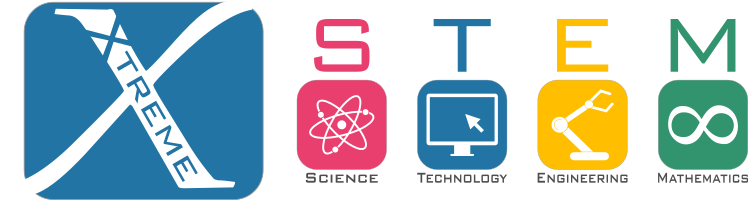

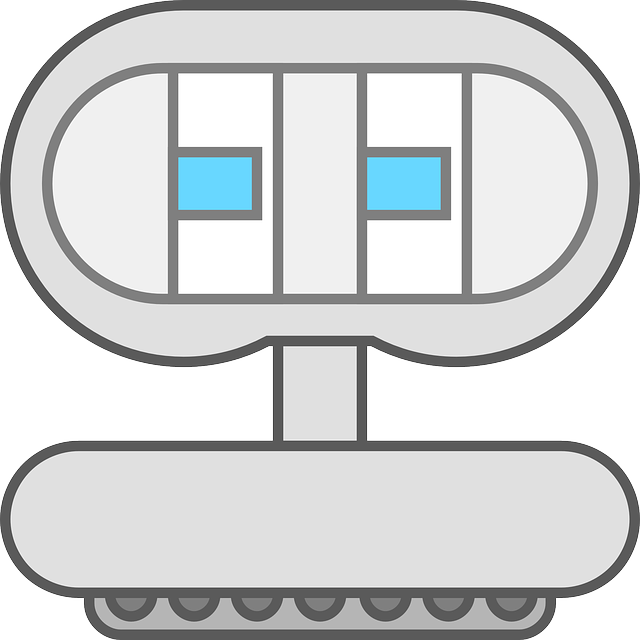 Robotics Curriculum
Robotics Curriculum
Robotics and programming has been recognized as such an incredible way for students to learn that Australia has made it part of their curriculum.
The future is robotics - by 2025 almost 40% of Australian jobs could be replaced by robots (link).
Knowing how they work gives your children a huge advantage.
Students learn about the “bits” and parts used to build robots. Electronics are the basic building blocks (bits) of robots and nearly every hi-tech device we use today.
Students learn the fundamentals of building an electronic circuit on a rapid prototype board. They learn the extremely valuable skill of being able to read an electrical schematic and turn it into a real circuit. This is a wonderful first step toward being able to build incredible robotic projects on their own.
Students convert abstract ideas and symbols shown in schematics into physical working circuits. This empowering knowledge is a basic building block (similar to learning arithmetic in mathematics), that will allow students the opportunity to take a more complicated schematic for a project they wish to build and make it a reality.
The Junior level will be presented only the simpler components. Junior level will build a Laser Spy Alarm, but will build the basic version. Senior level will explore more complex components and look at the mathematics involved. Senior level will build the basic Spy alarm kit, and then be challenged to extend the project's capabilities by learning about the super-position theorem, state machine memory, and latches.
Lessons and Concepts
The student will learn many elements of programming, as they solve a number of STEM (science, technology, engineering, and mathematical) challenges. They will build a POV (persistence of vision) robot. Students will learn how human vision works, and create a robot that can display a message that appears to float in the air using spinning LEDs. They will learn about the binary number system (base-2, bits, and bytes), frequency, the rate at which human vision blurs moving objects, pixels and bitmaps, and font creation. Students will have to solve the problems of synchronization and drift in periodic functions, in order to stabilize the message displayed on the robot. In order to do this they will learn how to use and implement magnetic hall-effect sensors. Their final project will be able to display a custom programmed message.
www.arduino.cc
scratch.mit.edu
xtremestem.com.au
https://en.wikipedia.org/wiki/Persistence_of_vision
https://en.wikipedia.org/wiki/Hall_effect
Lesson Plans
Coming...
Lesson Plans
Coming...
The student will learn many elements of programming, as they solve a number of STEM (science, technology, engineering, and mathematical) challenges. They will learn about lasers, and create a laser show robot that displays geometric patterns roulettes (epitrochiods, and hypotrochoids). To accomplish this they will learn how to control the speed and direction of two motors using an h-bridge and PWM (pulse width modulation). Finally they will learn to synchronize the control of their robot by creating a laser light show that displays various patterns in-time to a piece of music.
www.arduino.cc
scratch.mit.edu
xtremestem.com.au
https://en.wikipedia.org/wiki/Hypotrochoid
https://en.wikipedia.org/wiki/Epitrochoid
https://en.wikipedia.org/wiki/Pulse-width_modulation
https://en.wikipedia.org/wiki/H_bridge