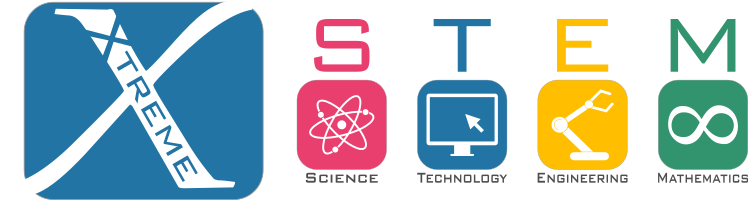

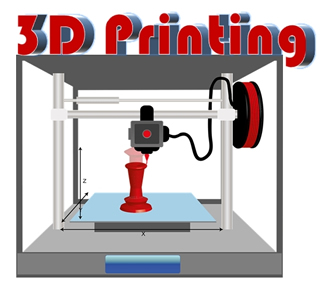
Students will have hands-on access to DashX's three 3D printers:
| Creality Ender 3 | Cocoon Create | M3D Micro |
|---|---|---|
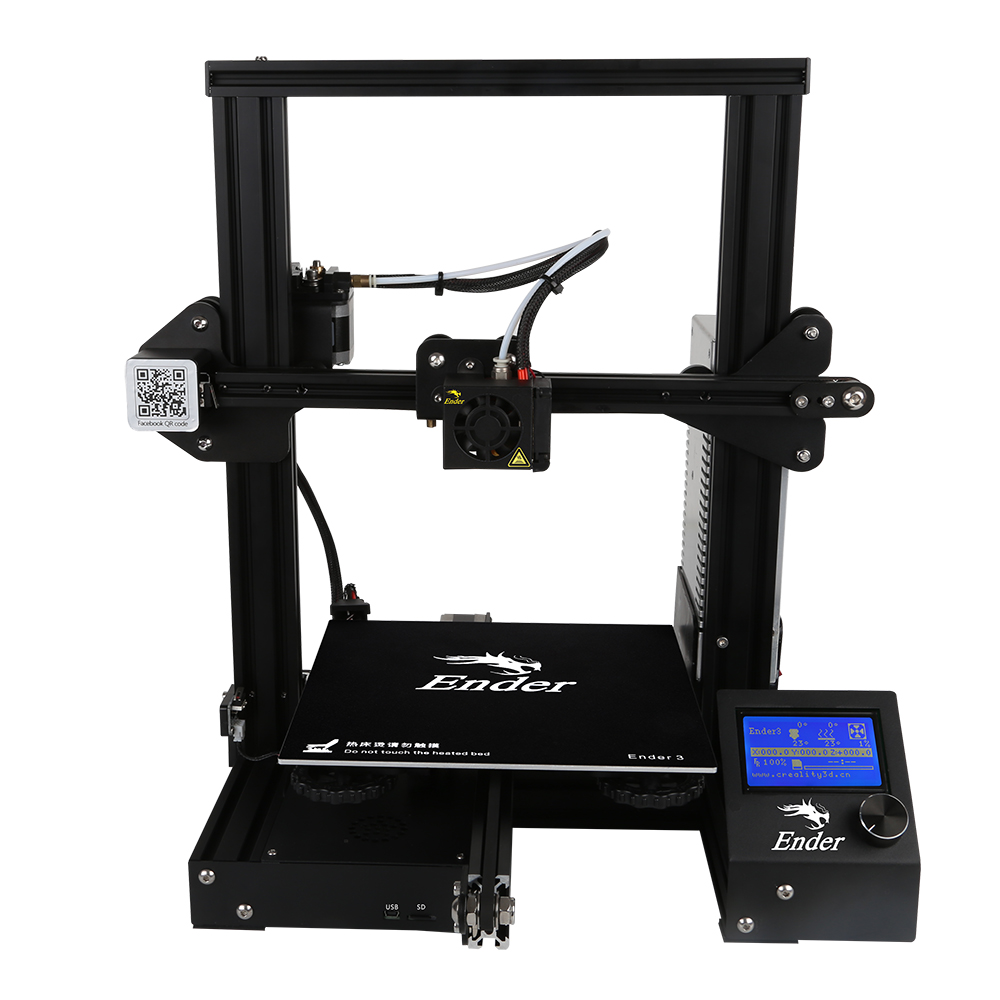 |
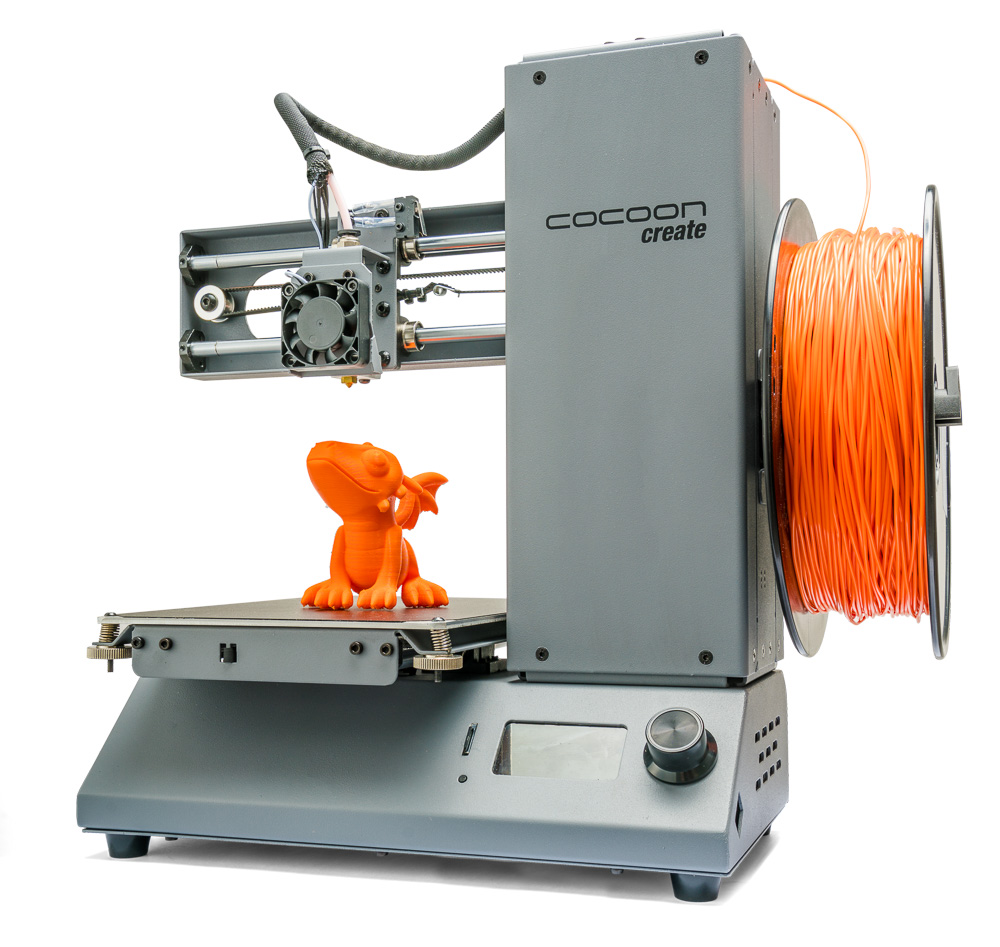 |
 |
Class sizes of about 10-12.
See the Registration Page to see if there are available spots.
We offer Junior (6-11) and Senior (11-16) age classes.
Course is suitable for 6-17.
Lessons are 1.5 hour.
See the Registration Page
See the Registration Page
Only $35/week!
8 Week Course
| Pricing | Weeks | Price | Total |
|---|---|---|---|
| Tuition | 8 | $30 | $240 |
| Materials | 8 | $5 | $40 |
| Term Total | $280 | ||
10% Family Discount for families with 2+ kids
| Payment | Due Date | Total Due |
|---|
| #1 | Start of Term | $140 |
| #2 | Mid Term | $140 |
Payments are split into two -
Half due at the start of the term, and the second half due mid-term.
Special payment arrangements can be made available
upon request.
New students may wish to purchase an optional Starter Kit
We provide special pricing should you choose to purchase the kit.
Students will build and keep a number of RoboBloX each term.
The cost of the blocks and parts is covered by the material fees - no extra charges.
![]() Laptop - Mac or Windows or Linux - iPads won't work
Laptop - Mac or Windows or Linux - iPads won't work
Limited laptops will be available to borrow.
Nothing fancy is needed, any laptop new or even very old will work, as long as it has WiFi and the internet works on it.
![]() TinkerCAD - TinkerCAD runs inside your web browser, so there is nothing to install.
TinkerCAD - TinkerCAD runs inside your web browser, so there is nothing to install.
We will sign-up for a TinkerCAD account in class.