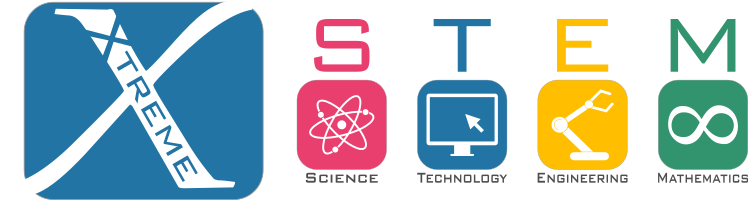

An 8x8 LED Matrix - it is a like a super LetterBlock.
You can join more than one FaceBlock together to make a pair of eyes that you can animate for the Face of your robot.
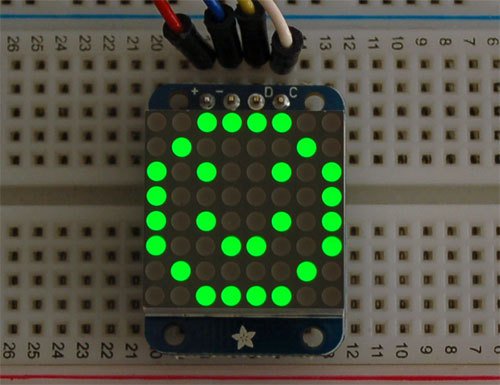
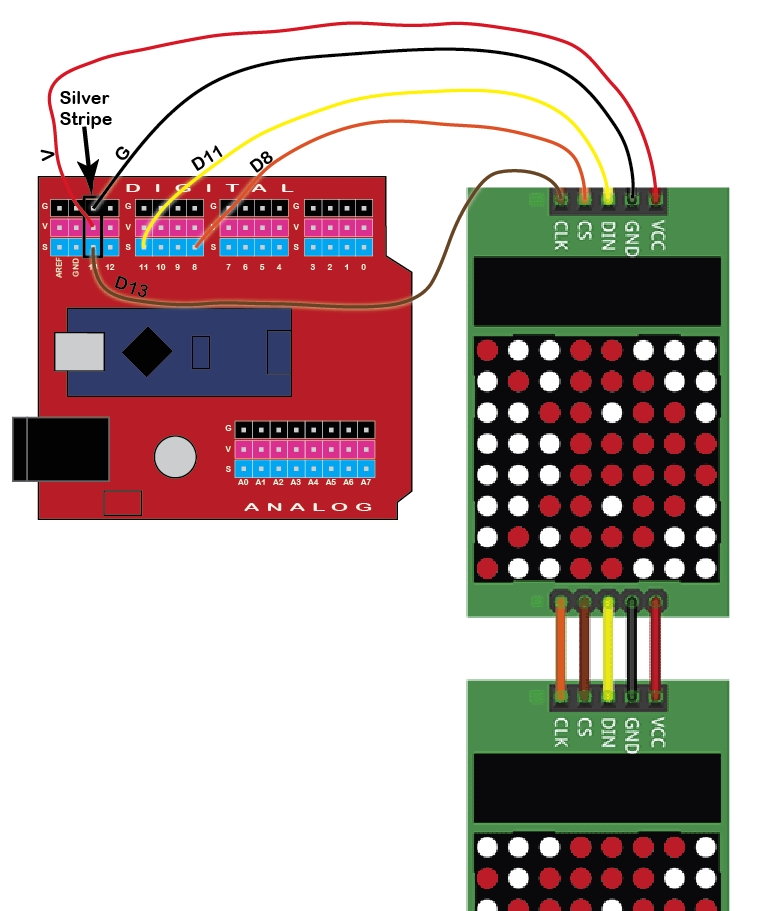
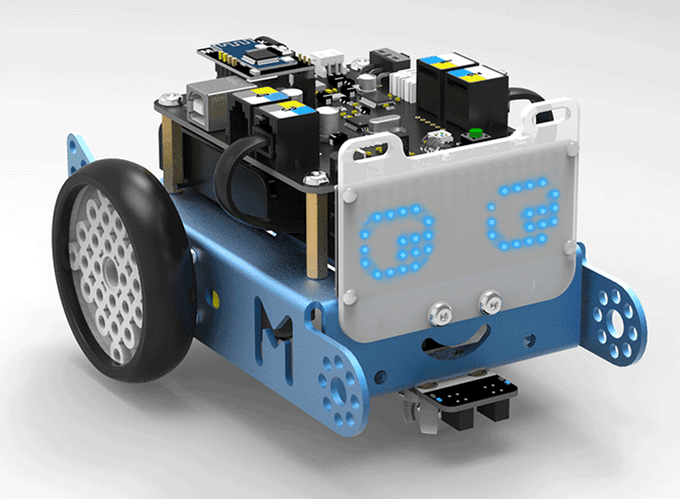
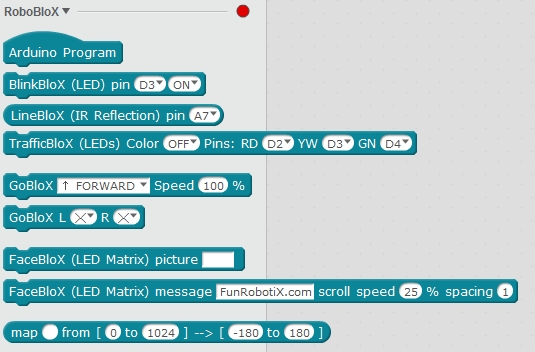
Here is a program the helps you understand how to turn your binary (base 2) image
into decimal (base 10) numbers:
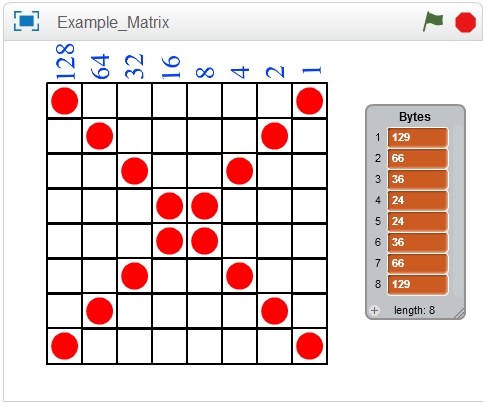
Click the picture to download this example
faceblox.picture(0,0,0,0,0,0,0,0, 129,66,36,24,24,26,66,129); //16 columns of bytes (8 for each matrix) faceblox.scrollText("Your Message Here", 25, 1); //25 is the speed (percentage), 1 is the spacing
The first 8 numbers are for a second FaceBloX
the next 8 numbers are for the first FaceBlox.