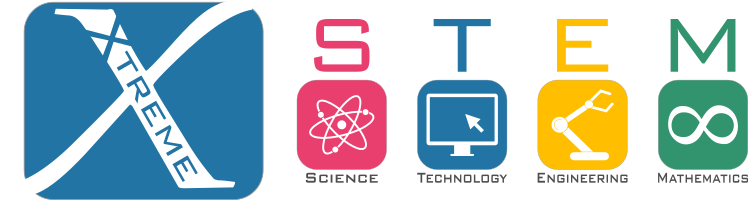

The LaserBlock uses a Laser L.E.D. stand for Light Emmiting Diode.
The word "laser" is an acronym for "light amplification by stimulated emission of radiation".
A laser is a machine that makes an amplified, single-colour source of light. The beam of light from the laser does not get wider or weaker as most sources of light do. It uses special gases or crystals to make the light with only a single color. Then mirrors are used to amplify (make stronger) that colour of light and to make all the light travel in one direction, so it stays as a narrow beam, sometimes called a collimated beam. When pointed at something, this narrow beam makes a single point of light. All of the energy of the light stays in that one narrow beam instead of spreading out like a flashlight (electric torch).
Wikipedia
A Diode is a one-way gate in electronics; current flows in the direction of the arrow (from + to -)
If a diode is hooked up backward it doesn't allow any electricity to flow.
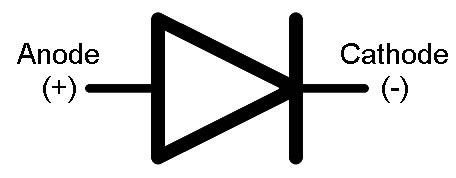


The LaserBlock can be connected to any Digital Pin
(D0 & D1 should not be used as they reserved for USB communication)
If it is connected backwards no damage is done, but it does not work.
There is a built-in LED on the BrainBlock that is always connected to D13 (it is good for testing).
You should see it turn on and off with your LaserBlock.
The LaserBlock is the same as the BlinkBlock (both are LEDs).
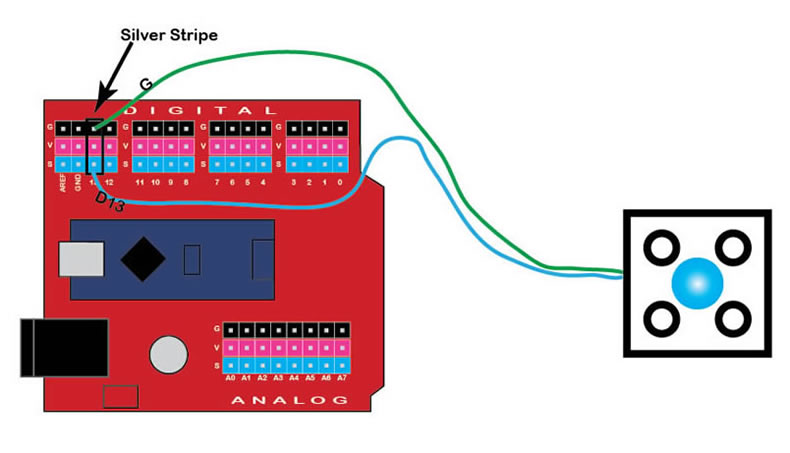

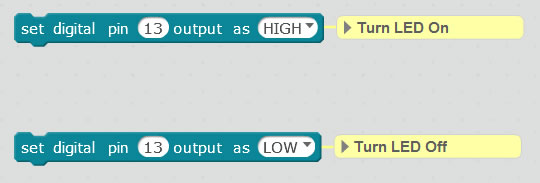
Download the Example Program
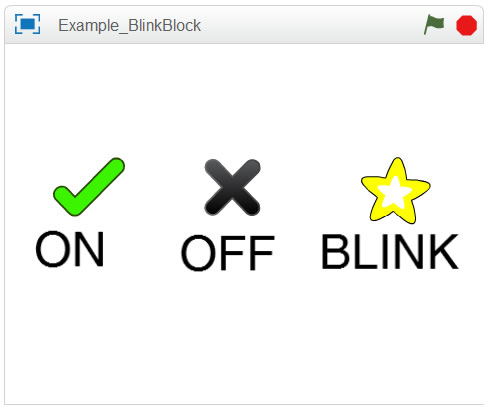
You can control how bright the LED is using PWM (Pulse Width Modulation),
but PWM only works on Pins 3, 5, 6, 9, 10, or 11
0 = 0%
255 = 100%
