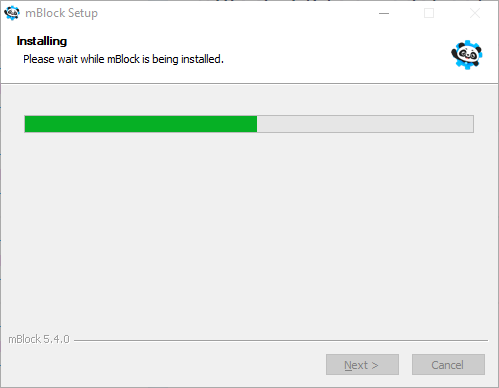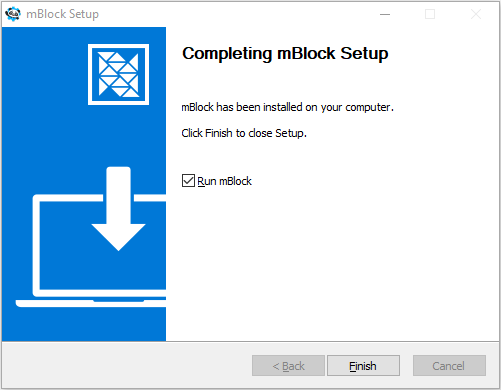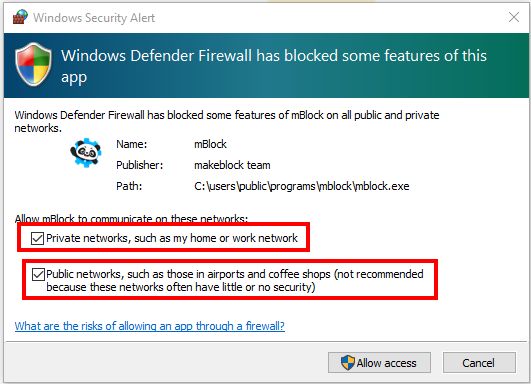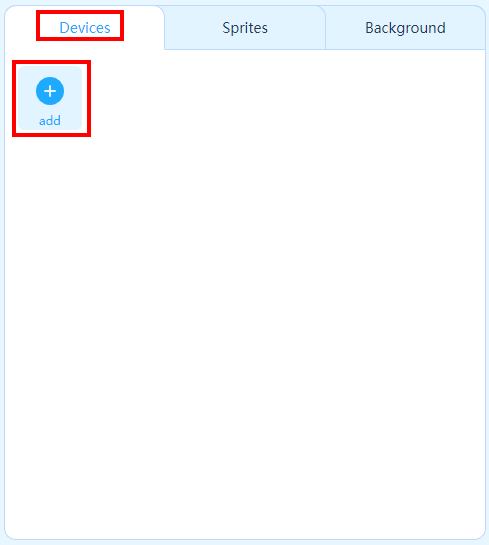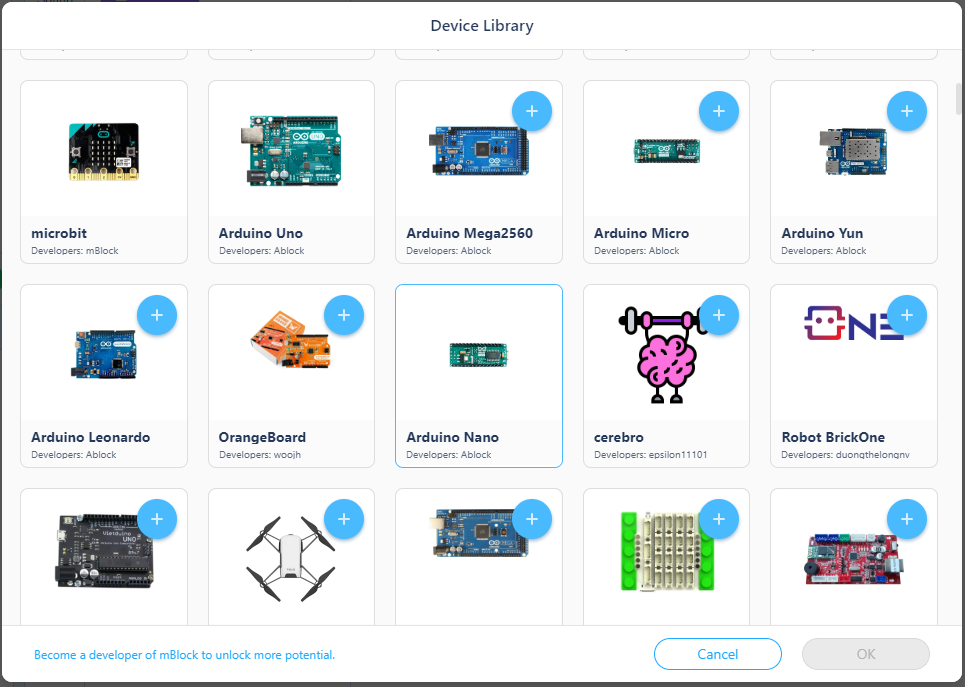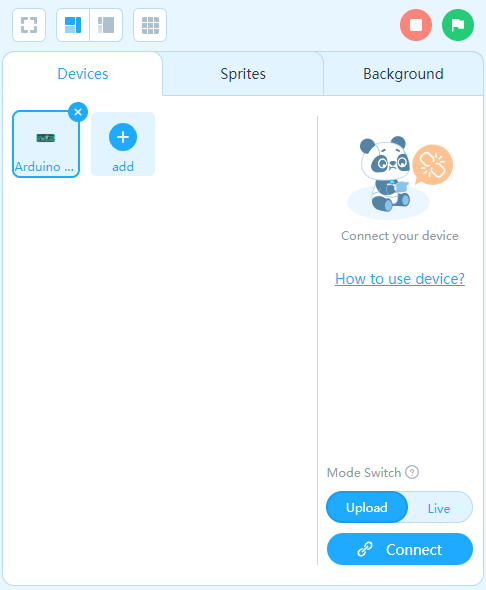mBlock
mBlock
Download (mBlock Version 5)
 Download mBlock v5 for Windows
Download mBlock v5 for Windows
 Download mBlock v5 for Mac
Download mBlock v5 for Mac
 Download from mBlock Website
Download from mBlock Website
Installing mBlock
- Run the mBlock installer that you just downloaded
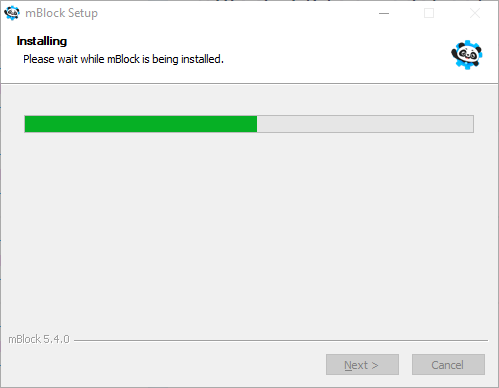
- Install the USB Driver
This window will pop-up automatically:
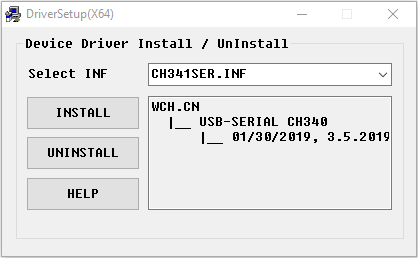
Click Install Button to install the USB Driver
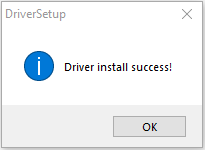
Now you can close the Driver Setup Window (Click the X)
- Click Finish
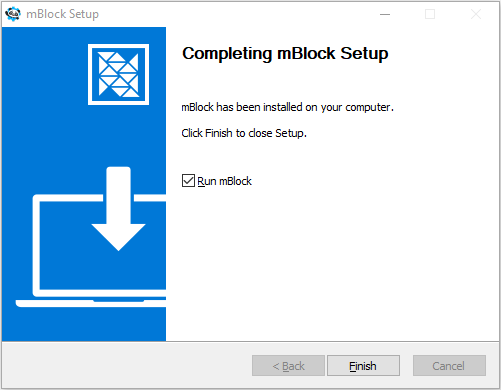
Setting-up mBlock
- The first time you run mBlock you may see the following:
Allow mBlock to use the internet (Firewall)
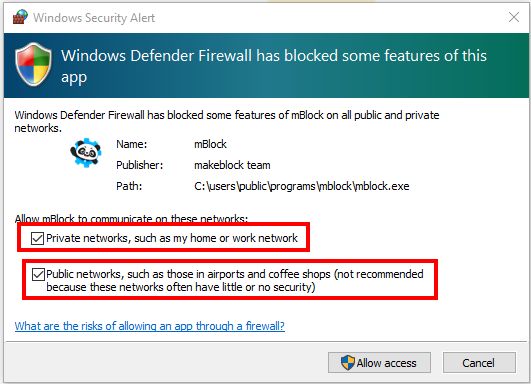
- For mBlock to work with our robot we need to add the Arduino Nano board to it:
If you have network issues with this step see Step 3 for an alternative
Click the Add Device button
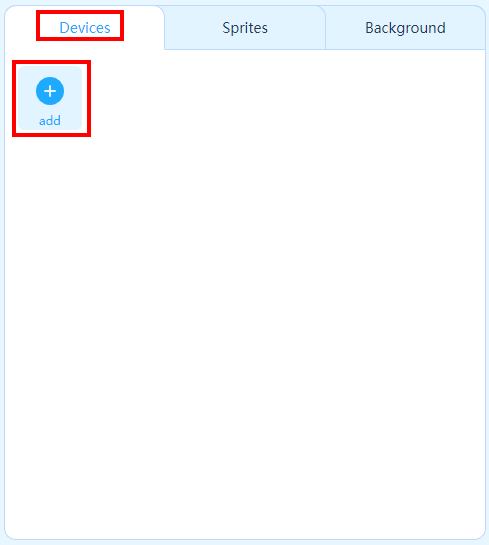
To add the Arduino Nano Board
Wait a moment for the full list of devices to automatically download
a. Click the blue "+" to download the Arduino Nano Device
b. Click on the picture of the
Arduino Nano
c. Click the Star to make it your favorite device
Click OK
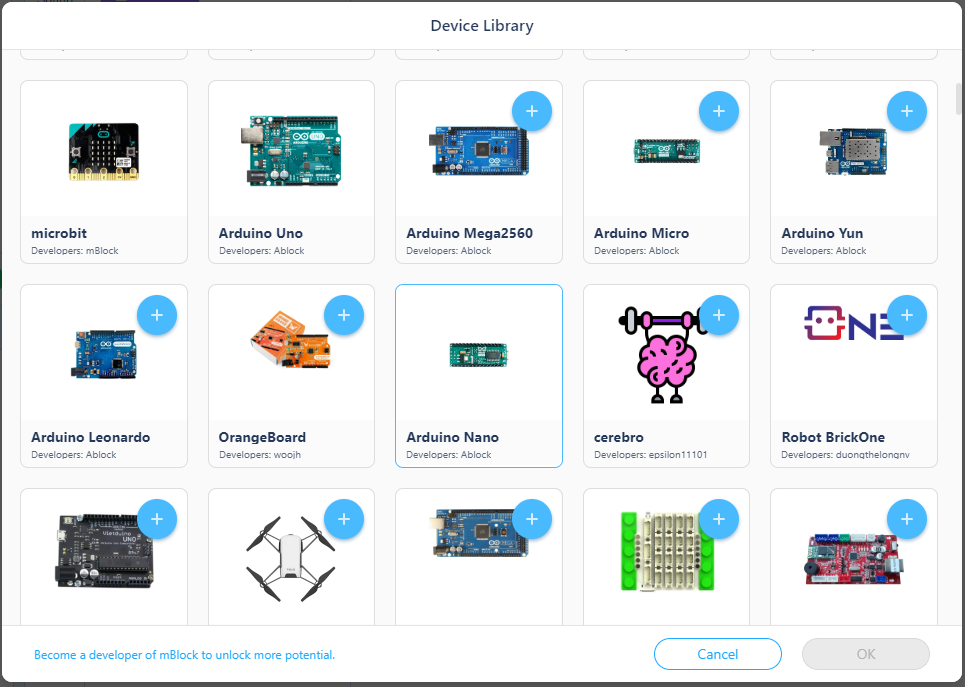
- Only do this step if you had trouble with the previous step
If you are geting network errors trying to find or add the Arduino Nano you can do this instead
- Download the Arduino Nano mBlock Extension
- Unzip the file
- Close mBlock
- Double click the mBlock-install-nano.bat file
- You're all set!
You should now see the Arduino Nano in your devices:
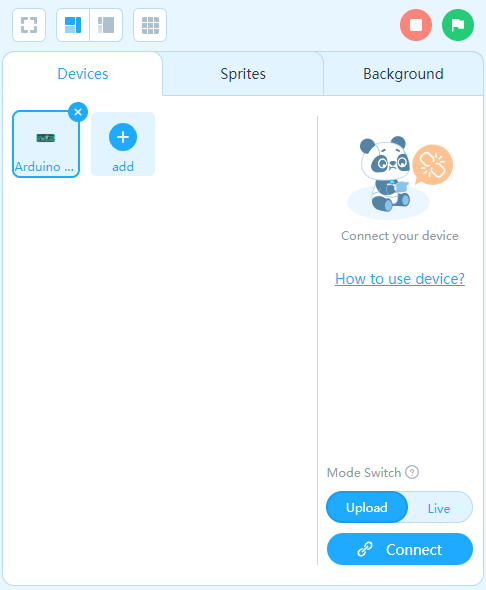
Now you are ready for some mBlock Getting Started Tutorials
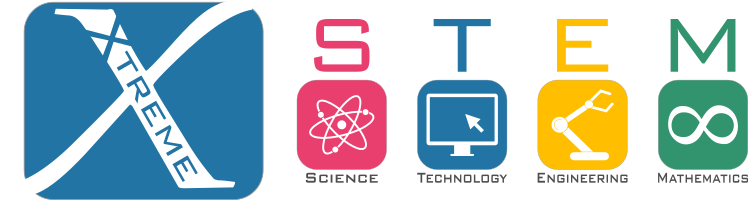

 mBlock
mBlock![]() Download mBlock v5 for Windows
Download mBlock v5 for Windows