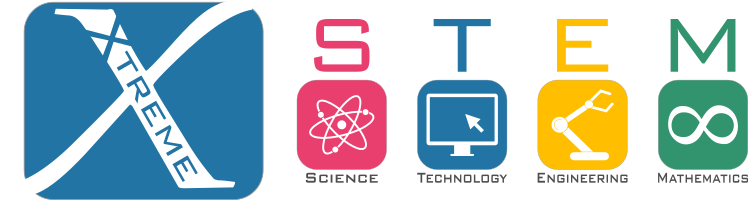

Ready to do more with Edison?
Check out our great Edison Resources and Printables
Edison can read barcodes that tell him what to do.
Edison Barcodes (PDF 1 page)
Edison Remote Control Barcodes (PDF 1 page)
Do not laminate - Edison may have a more difficult time reading laminated barcodes.
The Edison Mat is great for playing and testing out Edison's programs on.
The mat is approximately 850mm x 600mm
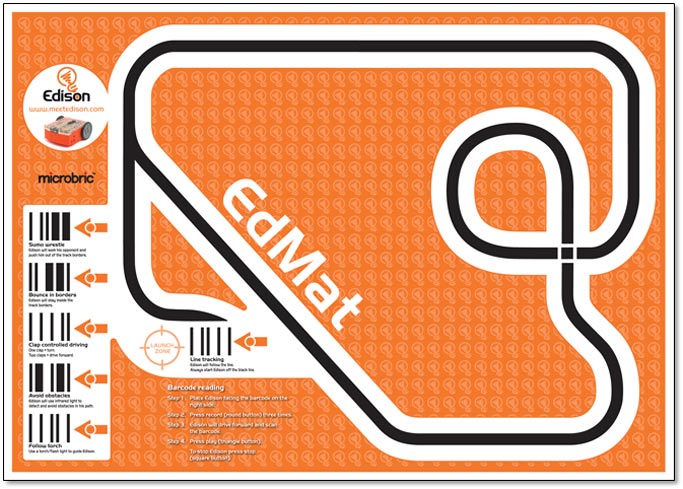
Download the A1 Print-at-OfficeWorks Color version. (PDF)
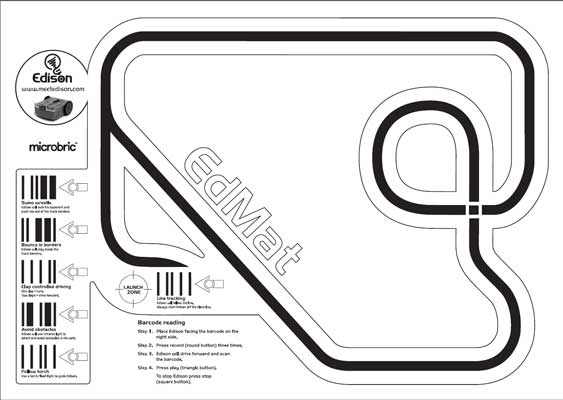
Download the A1 Print-at-OfficeWorks Black & White version. (PDF)
Download the A4 Print-at-home Tape-it-together version of the mat. (PDF 9 Pages)
Do not laminate - Edison may have a more difficult time reading laminated barcodes.
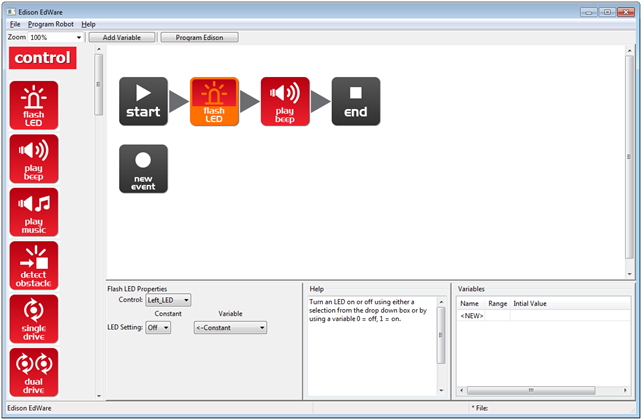 Ready to program Edison to do amazing things?
Ready to program Edison to do amazing things?
Download EdWare for any device you want:
*Edison requires an active internet connection to program him.
If downloading to a Mac:
-Right-click (or control-click) the application in question and choose "Open"
-Click the "Open" button at the next dialog warning to launch the app anyway