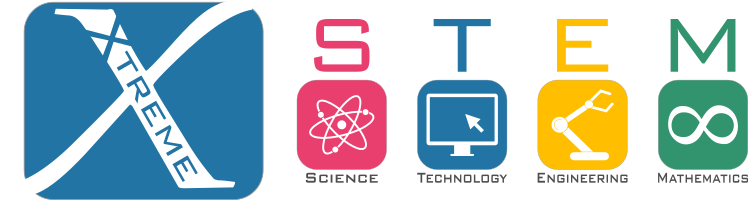

 Secret Message WordBot (Ages 8-17)
Secret Message WordBot (Ages 8-17) 
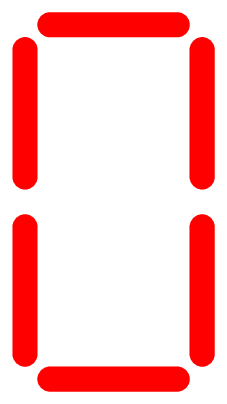
Create your own WordBot! WordBot has a special LED display, which you will wire-up, to display letters and messages!
You will learn about circuits, LEDs, 7 segment displays, resistance, binary (the language of robots), and how to bring your WordBot to life!
This workshop is offered at 3 levels:

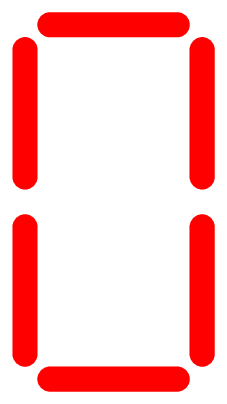
In this workshop, students will learn the fundamentals of circuits, LEDs, 7-segment displays, resistance, and binary (the language of robots).
They will learn how to wire up a 7-segment display to the circuit to display a single letter of their choice.
By the end of the workshop, students will have a basic understanding of electronics and will have built their own simple WordBot that can display a single letter.

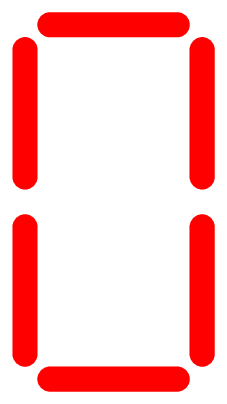 In this workshop, students will build their own WordBot using a microcontroller and a 7-segment display. They will start by learning the basics of circuits, LEDs, and 7-segment displays, before moving on to learn about binary code and number conversion.
In this workshop, students will build their own WordBot using a microcontroller and a 7-segment display. They will start by learning the basics of circuits, LEDs, and 7-segment displays, before moving on to learn about binary code and number conversion.
Students will choose a secret message and learn how to convert each letter into a unique binary code. They'll then learn how to convert these binary codes into decimal numbers, which they will use to teach their WordBot to display the message one letter at a time.
By the end of the workshop, students will have built their own WordBot that can display their secret message one letter at a time, using the number codes they created through the conversion process. They'll have learned valuable skills in electronics and problem-solving, and will have a deeper understanding of how computers communicate and store information.

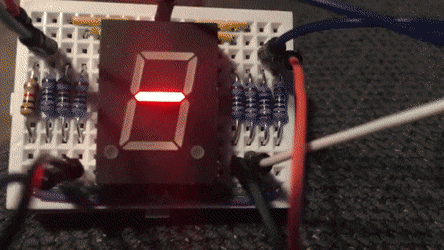 In this workshop, students will learn how to design, build, and code their own WordBot using an Arduino microcontroller. They'll start by learning the basics of circuits and LEDs and will then move on to learn how to design the body of their robot using Inkscape (a vector graphics editor), and have it laser-cut out of plastic.
In this workshop, students will learn how to design, build, and code their own WordBot using an Arduino microcontroller. They'll start by learning the basics of circuits and LEDs and will then move on to learn how to design the body of their robot using Inkscape (a vector graphics editor), and have it laser-cut out of plastic.
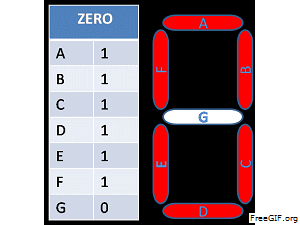
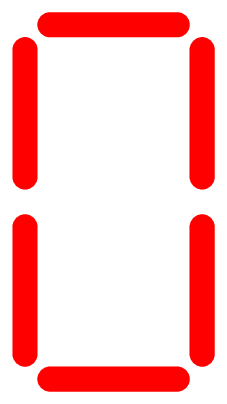 Students will learn what a 7-segment display is and how it works. They'll choose a secret message and learn how to convert each letter into a unique binary code. They'll then learn how to convert these binary codes into decimal numbers and use them to program their Arduino to control the 7-segment display on their WordBot.
Students will learn what a 7-segment display is and how it works. They'll choose a secret message and learn how to convert each letter into a unique binary code. They'll then learn how to convert these binary codes into decimal numbers and use them to program their Arduino to control the 7-segment display on their WordBot.
 Throughout the workshop, students will learn the basics of programming using Scratch, a free block-based visual programming language developed by MIT. Scratch is a user-friendly language that allows students to drag and drop programming blocks to create animations, games, and interactive stories. By learning Scratch, students will gain valuable skills in logic and problem-solving, while also developing a foundation for future programming languages. They will use Scratch to control their WordBot to display messages.
Throughout the workshop, students will learn the basics of programming using Scratch, a free block-based visual programming language developed by MIT. Scratch is a user-friendly language that allows students to drag and drop programming blocks to create animations, games, and interactive stories. By learning Scratch, students will gain valuable skills in logic and problem-solving, while also developing a foundation for future programming languages. They will use Scratch to control their WordBot to display messages.
 This workshop is also great for students who are learning to read and spell, including non-native English speakers, as it provides a fun and interactive way to practice and develop these skills. By building and programming their own WordBot, students will gain a deeper understanding of the English alphabet, letters, and words, while also developing valuable skills in electronics, programming, and design.
This workshop is also great for students who are learning to read and spell, including non-native English speakers, as it provides a fun and interactive way to practice and develop these skills. By building and programming their own WordBot, students will gain a deeper understanding of the English alphabet, letters, and words, while also developing valuable skills in electronics, programming, and design.
By the end of the workshop, students will have built their own advanced WordBot that can display their secret message one letter at a time, using the programming skills they learned to control the 7-segment display on their WordBot. They'll have developed valuable skills in electronics, programming, and design, and will have a deeper understanding of how robots can be designed and programmed to communicate and store information.
No public classes are currently scheduled for this workshop.
| Class | Price per student |
Length |
|---|---|---|
| Standard | $20 | 1.5 - 2hr |
| Extended | $50 | 1 day |
| Advanced | $200 | 5 days |
Group Size: This workshop is suited to groups of 10 - 200 students.
Larger groups will be split into smaller classes of approximately 15 - 20 children,
with classes running back-to-back. Length can be adjusted to suit group requirements
Minimum group booking of $700 required
Prerequisites: None. Introductory course – no prior experience or skills needed.
Materials Required: For the advanced workshop students are required to bring a laptop. All other parts are provided.
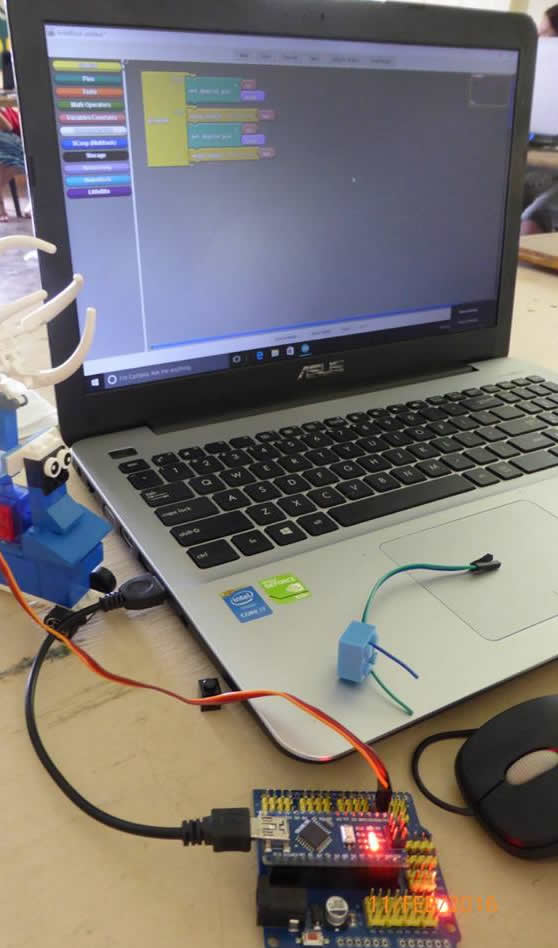
![]() Laptop - Mac or Windows - iPads & Tablets won't work
Laptop - Mac or Windows - iPads & Tablets won't work
![]() A mouse is highly recommended
A mouse is highly recommended