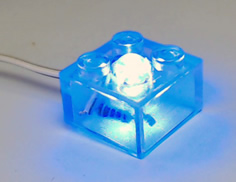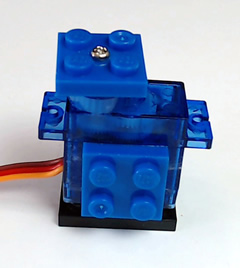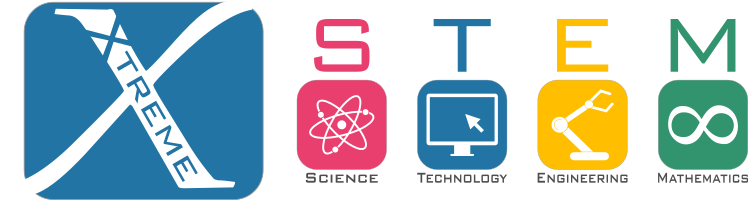

 BrickHackerZ: Unleash Your Inner Inventor — Hack, Build, Create!
BrickHackerZ: Unleash Your Inner Inventor — Hack, Build, Create! Presented by DashX for The Queensland Association for Gifted & Talented Children
Presented by DashX for The Queensland Association for Gifted & Talented ChildrenDates: School Holidays (Choose from 2 workshop dates)
DashX is excited to present the BrickHackerZ Robotics Workshop at this year’s QAGTC Conference! Dive into the world of robotics with our hands-on BitBloX workshop, where you’ll build and keep a unique robotic creation using LEGO and Arduino technology.

Students will bring their robots to life by incorporating BitBloX components into their designs.
Using mBlock, a visual drag-and-drop programming language based on Scratch by MIT, students will program their robots on their own laptops.

 No prior experience required.
No prior experience required.
We offer Junior and Senior classes to suit all abilities.
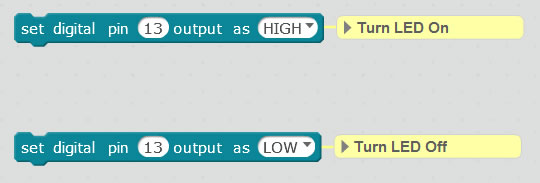 Register Now!
Register Now!

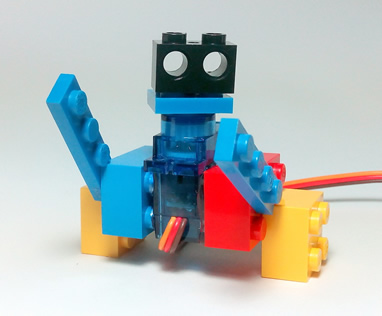
This is not your ordinary LEGO robotics class! In the BrickHackerZ BitBloX workshop, students will learn robotics at a deeper level by crafting each component from scratch, rather than assembling pre-made kits.
Students keep everything they build!
Participants will gain hands-on skills by drilling holes in plastic blocks, gluing electronic components, and assembling their own BitBloX creations.
Students have the freedom to design a unique robot—whether it’s a robotic dragon, pet, dinosaur, spaceship, or anything they can imagine!
Each robot will incorporate four BitBloX components:
Students will program their robots using their own laptops.
No prior experience required.
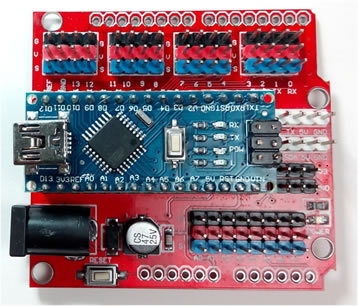 Students will receive, build, and keep over $75 worth of equipment:
Students will receive, build, and keep over $75 worth of equipment: